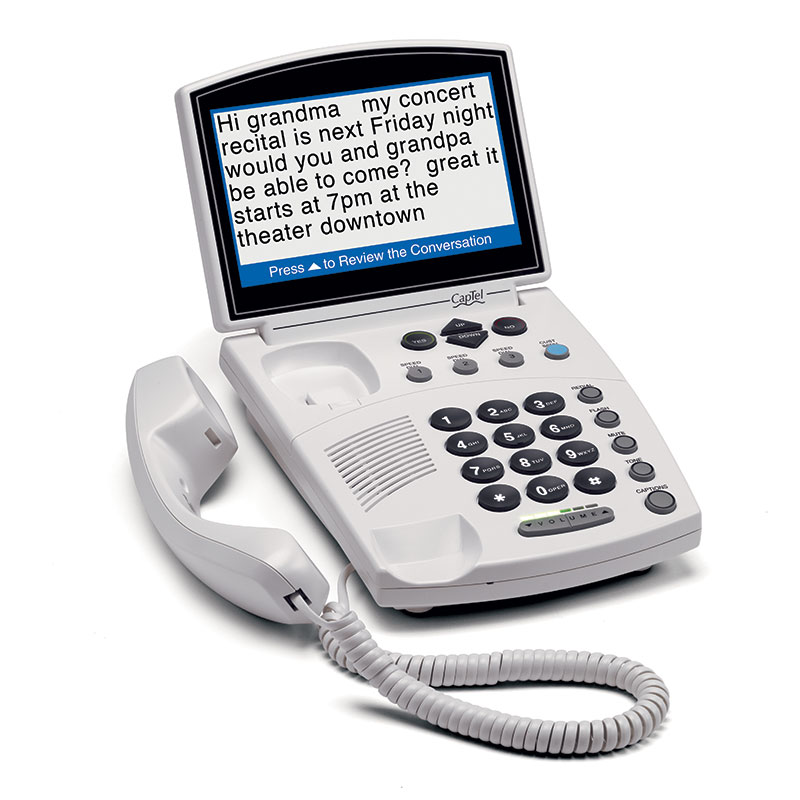 CapTel Phone
CapTel Phone
Categories: Hearing Loss
Brand: Ultratec
Amplified phone not loud enough? The CapTel Phone, or Captioned Telephone, captions the words of the people you call. You can hear and speak while viewing captions. The CapTel Phone works like any other telephone with one important addition: It displays every word the caller says throughout the conversation. CapTel users can listen to the caller, and can also read the written captions in the CapTel's bright display window.
Features
- Captions are provided by a free service that connects to the call.
- Calls you make are automatically connected to the Captioning Service to provide captions.
- Incoming callers dial the service first, then enter your phone number in order for you to get captions.*
- Adjustable font sizes and colors
- Phone book to store frequently called numbers (95+ names)
- Easy access to voice mail and answering machine messages.
- Works just like a standard phone for people who do not need captions.
- Display screen tilts for comfortable reading or lies flat to mount the phone on a wall.
- Adjustable volume control (up to 40dB gain) for captioned calls.
- Volume button is easy to see and adjust during a call.
- One-touch access to CapTel Customer Service (speed dial button automatically connects you to CapTel Help Line).
- Easy-to-follow menu system with Yes/No questions.
- Captions available on calls within the United States only.
*If used in 2-Line Mode (optional), callers can dial your phone number directly.
Specifications
- Analog telephone line(s). DSL supported if appropriate filter in place.
- Not compatible with PBX systems unless analog port available.
- Not designed for use with digital cable or VOIP telephone services.
- Standard electrical power (AC adapter plugs into standard wall outlet).
*FEDERAL LAW PROHIBITS ANYONE BUT REGISTERED USERS WITH HEARING LOSS FROM USING INTERNET PROTOCOL (IP) CAPTIONED TELEPHONES WITH THE CAPTIONS TURNED ON. IP Captioned Telephone Service may use a live operator. The operator generates captions of what the other party to the call says. These captions are then sent to your phone. There is a cost for each minute of captions generated, paid from a federally administered fund. No cost is passed on the CapTel user for using the service.*